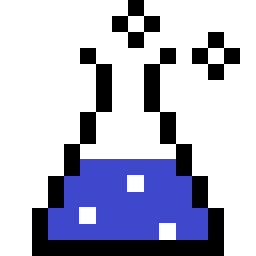Last updated on 2019-04-06
Contents
A quick look
Python 3 has a module called http.server that can be used as a quick – and insecure – way to download files from a particular host.
To do so, simply run:
Replace 8888 with your port of choice.
Keep in mind that this provides:
- NO authentication: anyone can access the host on the specified port
- NO confidentiality: a man-in-the-middle can read all traffic
- NO integrity: a man-in-the-middle can modify all traffic
And as such, is only suitable for brief usage, and when scp isn’t an option.
Visiting http://<host_ip>:8888 will give you a list of files present in the directory where the command was executed, allowing you to easily download them.
To stop the http.server instance you just created, simply hit Ctrl+C.
A deeper look
The meaning behind python3 -m can be found with python3 --help:
-m mod : run library module as a script (terminates option list)Where mod is a Python module; in this case, http.server.
The usage of http.server is explained as such:
http.servercan also be invoked directly using the-mswitch of the interpreter with aport numberargument. Similar to the previous example, this serves files relative to the current directory:
python -m http.server 8000
By default, server binds itself to all interfaces. The option-b/--bindspecifies a specific address to which it should bind. For example, the following command causes the server to bind to localhost only:
python -m http.server 8000 --bind 127.0.0.1
New in version 3.4:--bindargument was introduced.
By default, server uses the current directory. The option-d/--directoryspecifies a directory to which it should serve the files. For example, the following command uses a specific directory:
python -m http.server --directory /tmp/
New in version 3.7:--directoryspecify alternate directory
Source: https://docs.python.org/3/library/http.server.html
Example
We have 2 virtual machines configured to use the same host-only network, meaning:
- They can communicate with the host system
- They can communicate with each other
We have a file in machine A that we want to transfer to machine B.
In machine A:
In machine B:
A brief note: this example isn’t particularly OS-specific. Python can be installed on Windows/macOS as well, and wget also exists for both. Using a browser works just fine too.
Python 2
If Python 3 is not available, the same can be achieved in Python 2 with the following command:
Python 2 does not offer the -b/--bind or --directory options. For more details, see https://docs.python.org/2/library/simplehttpserver.html.